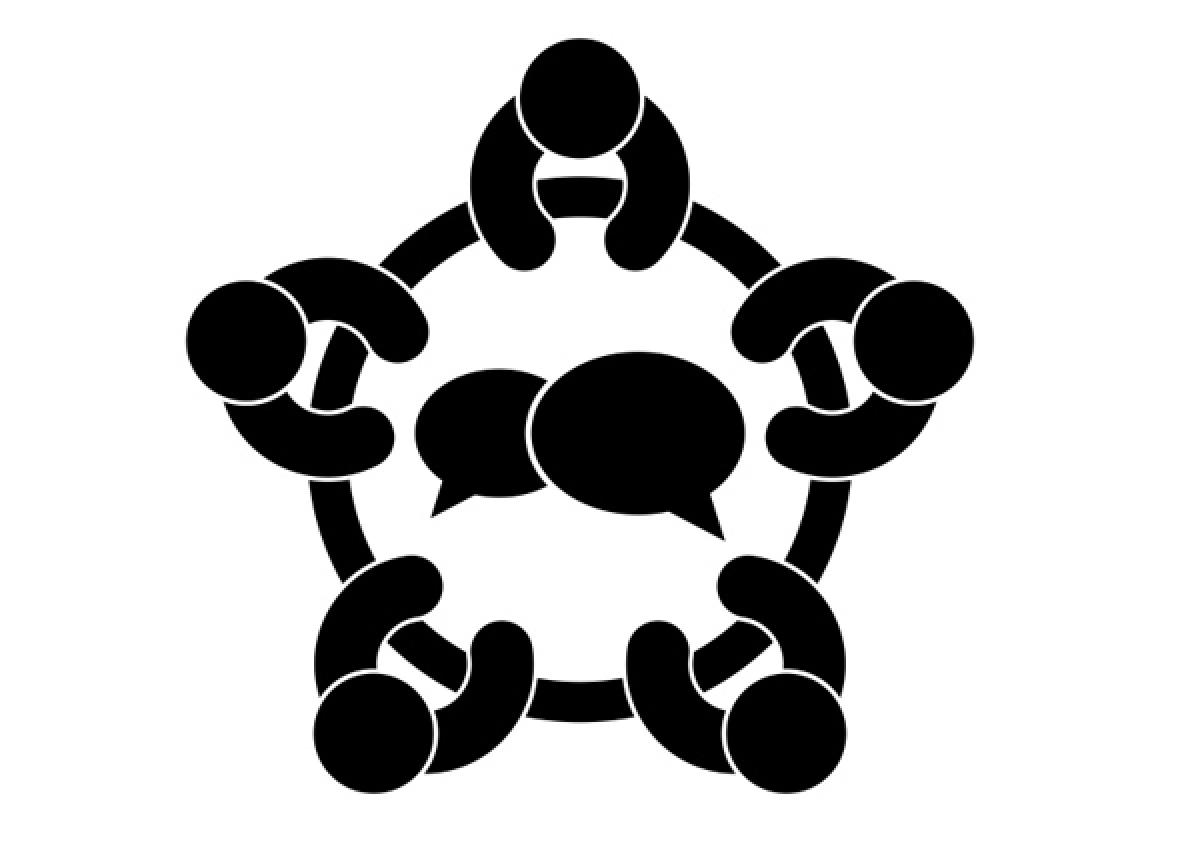
Click here to book a group study room
- Select date & time
- Click on Search
- Choose one by clicking on "Book Now"
- Login with your Institutional username and password
- your student number & the password for your student account
- Complete the form (first name, surname and student email address)
- Agree to Terms & Conditions
- Click on Submit my Booking
- Go to the library desk at the appointed time
- Room key will be issued when you present your Student Card ID or the Library app
Oriel Bookable Spaces
Book a space for your group in the Oriel Room.
The Oriel is a shared group study area. There are tables for four groups, three people per group. You don't have to book but if someone else books the space when you are using it, you will have to vacate.

